How To Withdraw your Money From Twickerz
After your balance reach $0.1 and you have 100 personal clicks you can withdraw your money to Your Paypal. Before withdraw your money please make sure you already enter your Paypal Address. You can see "here" to see how to edit your Twickerz Account.
Now Step to Withdraw Your Money From Twickerz
1. Log in to Your Twickerz Account. Click Your Earning

2. Choose Your payment Processor You can withdraw your money to Paypal or Payza, for Paypal
minimum withdrawal is $0.1 and for Payza minimum Withdrawal is $1.3
minimum withdrawal is $0.1 and for Payza minimum Withdrawal is $1.3

3. After you choose your payment processor, make sure that payment account is your payment address and click send

4. If success you will see like this picture below and check your account you will see your withdraw amount on pending balance


5. Congratulation you just finish withdraw your money, now you just wait until Twickerz admin send your money to your Payment Processor
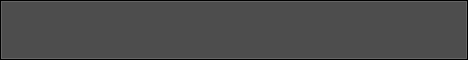
Tidak ada komentar:
Posting Komentar